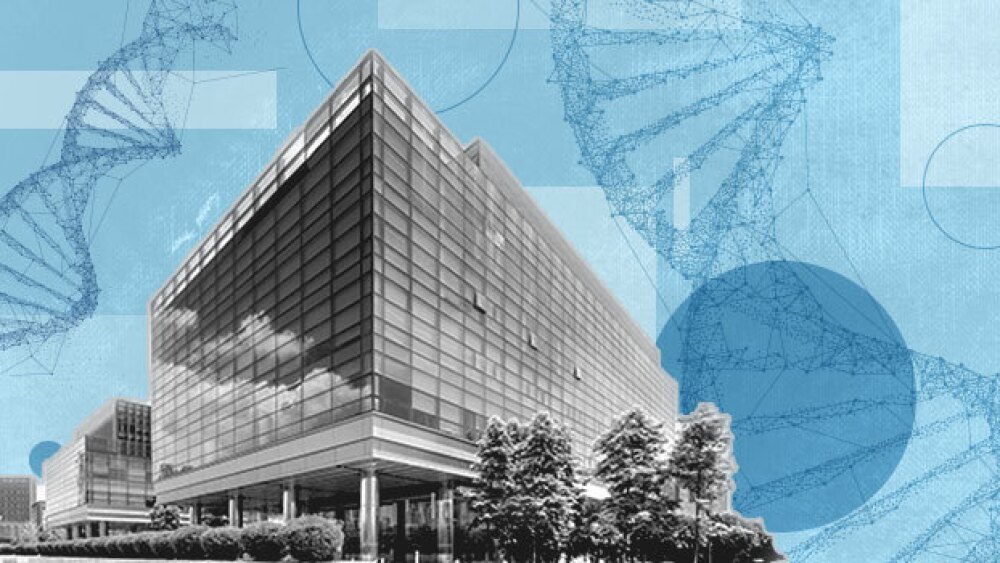By Laura Smith-Proulx, Executive Resume Writer
By Laura Smith-Proulx, Executive Resume Writer
If you’re like many job hunters today, you’ve heard the buzz about LinkedIn as a must-use job hunting tool that can help land your next gig.
Yet, you might have signed up for a Profile at the site, looked around a bit, and then wondered, “What am I missing?”
The truth is, if you’ve only just joined and are standing back at a distance to observe, what’s missing is YOU. Your personality, value in building relationships, and online identity are still not fully formed if all you’ve done is merely join LinkedIn.
So, even if you’re late to the LinkedIn party, here are some steps you can take on the way from novice user to super-connected, job-hunting expert:
Fill in your Profile with as much information as possible.
As one recruiter recently said about finding nearly empty Profiles of job seekers, “It’s a turnoff to see someone create a Profile and then abandon it. It’s as if they’re at a networking even standing in a corner with their back to the room, saying leave me alone.”
The way that you populate your information and the search optimization of your content is critical to the impression others have of your professional status.
In addition, it pays to take a look at the way others use the site. Get used to searching for people in your field (see that drop-down box at the top of your LinkedIn Home page with the word “People” next to it?
Click on “Advanced” to the right, and you’ll uncover a full search function that lets you find others in your industry or occupation). Note the keywords, Summary sentences, and job titles that help you navigate these users’ Profiles.
One recruiter noted that when she uses LinkedIn for recruiting, she’s “more likely to skip over someone who has not filled out the descriptions in their job history.” Even if all you have to use is your resume content or job description, this data can help recruiters understand each of your jobs, degrees, and skills.
Don’t forget to add a professional headshot to your Profile, as this is also a critical piece of your online brand message.
Accept others’ invitations to connect and create some of your own.
This isn’t Facebook, and you aren’t being judged by the company you keep. Each Connection brings you closer in the web of relationships on LinkedIn to a recruiter, potential new colleague, or hiring manager.
Gaining new relationships is critical: as you become more familiar with the site and take more action visible to your connections, you’ll benefit from wider exposure to others that can help with your job search.
Even if you don’t “know” your Connections personally, you can think of LinkedIn as an open forum that allows you to expand your professional reputation, person by person, toward your goal.
You can create new Connections by letting LinkedIn import the contents of your email address book, reaching out to those contacts that interest you, or by accepting the invitations sent your way.
Take a moment to look closely at the upgrades.
As LinkedIn continues to release beta versions of new search tools, Profile sections, database categories, and other goodies, there’s always something new. In fact, you can click on the tab marked “More…” at the top of your Home page, and see at least 1-2 new areas that are listed as beta releases.
Rather than ignore these functions, take a moment to review the releases to see if they can benefit you. As an example, LinkedIn released a Skills section in late 2010 that allowed users to input various competencies and rank them in terms of proficiency. Now, there’s a new site tool that allows these Skills to be searched as keywords.
Given that many users skipped over this section, guess who’s going to benefit as recruiters and business users start to mine Profiles for their hiring requirements? As usual, those who pay attention and leverage the site to its fullest.
Surf around to see what the site has to offer.
There’s a wealth of activity on LinkedIn that will escape you if you don’t take the time to learn about it. For example, you can join Groups that reflect both your job title and field of interest, making it easier for recruiters to contact you through these areas on the site.
Events are also often posted in various industries; as some are virtual, you can make a note to attend even if you can’t be there in person. This activity is also frequently scrutinized by others on LinkedIn.
The Answers section is a great tool for building an online identity. Here, you can respond to others’ queries or add one of your own. Be aware, however, that this is a professional forum, and anything you post is widely readable by all site users (including your boss!), as well as indexed for widespread search on Google.
Bottom Line
These steps toward maximizing LinkedIn are just your crash course! To learn more about LinkedIn, consider downloading a copy of I’m on LinkedIn: Now What???, which has become the gold standard for job seekers and users who want to leverage the power of the site to its fullest.
About the Author
Laura Smith-Proulx of An Expert Resume is an executive resume writer and former recruiter who partners with CEO, CIO, COO, CFO, CTO, SVP, and Director candidates to win interviews at major corporations. A certified Professional Resume Writer, Online Professional Networking Strategist, Career Management Coach, Interview Coach, and Microblogging Career Strategist, she is a multiple award-winning resume writer and author of How to Get Hired Faster: 60+ Proven Tips & Resources to Access the Hidden Job Market.
Check out the latest Career Insider eNewsletter - December 15, 2011.
Sign up for the free weekly Career Insider eNewsletter.