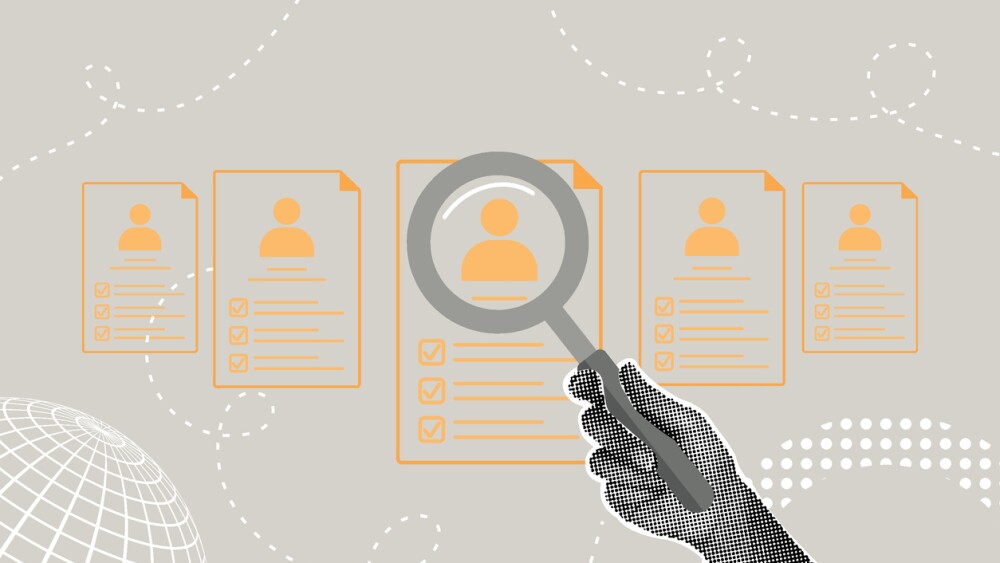Online video interviews are becoming increasingly common as remote employment increases and globalization changes the labor market.So what are the most important things you need to know about video interviewing?
Online video interviews are becoming increasingly common as remote employment increases and globalization changes the labor market. According to Global Workplace Analytics, telecommuting jobs have increased 115% from 2005-2017, which is nearly 10 times faster than the rest of the workforce. It’s not unusual now for a job candidate applying to a multi-national company to go through at least one (but possibly more) round of interviews via video conferencing platforms like Skype or FaceTime before advancing to the next phase.
And for remote workers like consultants, contractors, or traveling sales staff, the video interview can quite possibly be the only point of contact they have with their potential new employer.
Needless to say, your performance in the video interview, especially if it’s the first of many rounds of interviews, can either take you out of the running for the job or ensure you make it to the next level of the application process.
So what are the most important things you need to know about video interviewing? How does the video interview differ from a regular face-to-face meeting? How do the expectations, rules, or customs change based on the medium of your interview? For instance, everyone knows that a firm handshake, good eye contact, a nice smile, and positive body language are all important non-verbal cues a job seeker wants to convey in a sit-down interview to make a good impression. But how do you get these subtle, yet significant, things across when you’re staring into a computer screen?
Biospace’s Top 10 Tips for Acing the Video Interview:
1. Set the stage
One of the most important things to remember in a video interview is to create a professional setting. You may be in the corner of your bedroom or your living room, but the background, lighting, and your surroundings need to be clean, professional, and benign. Position yourself so that the background is either a blank wall or, at most, an office setting (if you have a home office set up). Nothing should be visible to the interviewer that could convey a “homey” or less-than-professional vibe. Make sure the lighting is good for image quality, whether you have a daytime or evening interview.
2. Tech check
Being late to a video interview because you’re having technical or connectivity issues can have the same kind of negative effects as being late for an in-person job interview. It just doesn’t bode well for everything that comes after. Your #1 priority right ahead of the interview should be to make sure you have a good internet connection and that you’re comfortable logging on to the conferencing platform and working with the technology. Your video feature and microphone settings should be working and ready to go, causing you no delays or interruptions. If you have repeated issues with the technology throughout the interview, this could raise some red flags to your potential employer of incompetence, unpreparedness, or disorganization.
3. Business, as usual
Have a copy of your resume/CV and other relevant interview materials next to you, either in hard copy for quick reference, or pulled up in a document on your screen and ready to share or send if the interviewer requests it. Know where the documents are and make sure they’re labeled correctly on your computer or in a file. In case the interviewer asks for you to quickly email over a copy, you don’t want to dig through your files for 5 minutes searching for your materials or, worse, send over the wrong version of a resume or cover letter because it wasn’t clearly labeled.
4. Sit up straight
Body language and other non-verbal cues (like eye contact or fidgeting) can have a significant impact on the way someone perceives you and the conclusions (good or bad) that they draw about your professional abilities, your character, and your potential to fit into their company culture. The video interview is no less important in giving off these cues, so be sure to sit up straight, don’t cross your arms or fidget, don’t make large movements or hand gestures when you speak (this can be especially distracting and even annoying on a small screen), look directly at the screen (not at your own image, but at your interviewer) at all times, and be sure to smile throughout. As in a face-to-face meeting, you want to come across as natural as possible, appear engaged and interested, and be completely focused on your interviewer and his or her questions.
5. Wear pants
This may seem like a silly piece of advice, but when you’re interviewing at home, the more professional the setting (including your own attire), the easier it will be for you to get into a professional mindset. If you look professional from the waist up but have on pajama pants and your fluffy bunny slippers on the bottom, you’re sending mixed subliminal messages to yourself and this unprofessionalism could unconsciously come across in your overall demeanor.
Also, you never know where the interview will lead. You may have to stand up briefly to retrieve a document or your camera could pan the room, so you want to be prepared for anything.
6. Do Not Disturb
Before the interview, anticipate any and all distractions or disruptions that could occur. What if an alarm sounds in your home or building? What if someone knocks on your door or calls you on the phone? Prepare as best you can to curb any potential distractions. Put a “do not disturb” sign on your door; turn all of your ringtones off; put all pets away and out of earshot if they make a sound; make arrangements for anyone who lives with you, especially children (or you may end up like this guy).
7. Get your desktop ready
Just as you should do with your physical surroundings, remove all possible “digital” distractions on your desktop. If you have any websites open in your browser that auto-play videos or ads or any messaging systems or chats open, these sounds and notifications will sound in your interview. Just to be safe, close all of your browsers and remove all online distractions. Turn off your audio notifications for messages or email. That’ll also quell your temptation to scan social media or your inbox while interviewing, which you definitely don’t want to do.
Also, you’ll want to be prepared to share your screen with the interviewer, just in case they request to see an electronic version of any of your job materials. So have a clean desktop with no distracting images or cluttered background. And certainly no open webpages. Clear your “favorites” or “most frequently viewed” sites from your browser’s history in case you need to open the browser for any reason while you’re sharing your screen.
8. Practice
If you’re not already comfortable conducting business via video conference, you’ll want to do a few test runs before the interview day to make sure all of this runs smoothly and with no hiccups. Get the angle right on your camera. Check the lighting and your internet connection. Adjust your audio settings and make sure your headset (if you’re using one) works. If you’re not using a headset or earphones, have them handy just in case the audio quality isn’t great for the interviewer and you need to cut out any ambient noise.
9. What if?
And then, sometimes, things happen that are beyond your control… Your internet connection suddenly goes out. A fire alarm goes off in your building. There’s construction noise near your house. Whatever it is, you need to have at least two back-up plans in case 1) you have no internet connection and 2) you need to leave your house or designated interview place for some reason. Where is your alternative interview place? How far away is it? Does it have WiFi? How will you communicate any changes or updates to the interview time and place to the interviewer? Can you dial in to the interview on your cell phone if your WiFi cuts out, and, if so, how? Imagine the worst-case scenario for interview-day then prepare a back-up plan for that. Not only will you feel more relaxed because you’ll be prepared, but things do go wrong sometimes when working remotely so you need to anticipate the worst.
10. Take it seriously
Just because you’re in a more relaxed, familiar setting like your home, you should still be just as well-prepared and do just as much research and pre-interview preparations as if you were heading into a company headquarters. Don’t let your environment, which may be less than professional if it’s in your own home, lower the bar for the interview. If anything, remote interviewing raises the bar on candidates because it is still a non-traditional interview style and oftentimes they must do more to convey those subtle nonverbal cues that so easily come across in a face-to-face meeting.