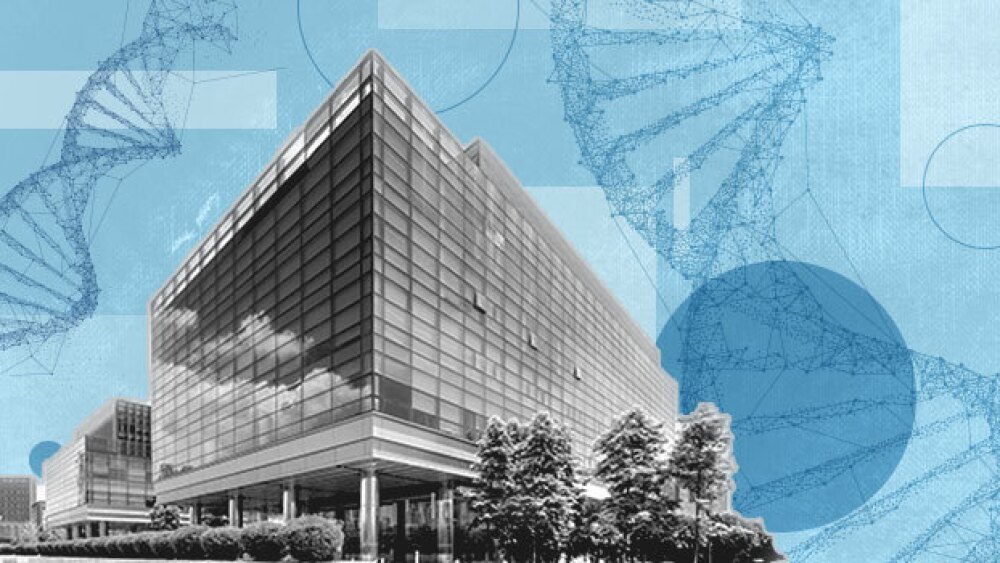By C. A. Stapleton, Experienced Professional Career Consultant, Mentor, and Résumé/ Biographical Writer
Did you know that upon receipt of your on-line application or resume, it's just a matter of simply typing in your name in the search box for a hiring manager to find out about you? This can also be accomplished by searching your name on Google, or other search engines. Through this one effortless act, a potential employer can attain singular knowledge on you as a leader, thinker, and contributor to society as a whole.
Yes, all of this can be found just by visiting your on-line presence as seen on Facebook, twitter, LinkedIn, MySpace, your blog, your YouTube additions, any online discussion boards you are on, groups you follow, community events you are involved in, concerts you attend, and anything else that can be readily revealed about you. When you search your name on a search engine (such as Google), what do you find? If future employers and others can find this same information, what will they think? With this in mind, it may be time for you to create, delete, or re-create your on-line image - especially if you are a current or soon-to-be job seeker.
Tell employers who you are in a way that will help you to get hired! Here are six easy steps for creating a professional on-line presence:
Step One. Determine precisely what you want your on-line presence to demonstrate to its viewers or potential employers. Like a really good autobiography, everything in your on-line profile should be completely honest, but also appealing to a potential employer.
Step Two. Start out fresh by either creating a new profile, or re-vamping your old one. When creating a profile on Twitter, Facebook, LinkedIn, or any other social site, choose a professional name (or better yet, use your own) and upload a current professional picture of you (preferably in an office or professional setting). Tip: Don't shock an employer at an interview! Using an older photograph could be easily seen by an employer as a deceptive move on your part.
Step Three. Provide both employment and training details that accurately represent you and your abilities. Use professional language and highlight both your skills and professionalism. Proofread every entry for accuracy in both concept and spelling.
Step Four. If you enjoy participating in on-line discussion blogs, thoroughly read and check all entries made by others. Then, upon making your response entry, use only correct language, spelling, and punctuation. Tip: You might even want to type your response in Word format on your computer and then use the computer's spelling and grammar check and thesaurus. You can then correct any punctuation errors before copying and pasting your answer(s) onto the discussion board.
Step Five. Clean out and organize your followers list. Do the same with who you are following. While job hunting, keep family and personal talk on social sites to a minimum or at zero.
Step Six. When displaying your likes and dislikes on your pages or blogs, avoid putting up items that would be considered as unprofessional by an employer including religious or political sayings.
About the Author
C.A. Stapleton, A.S., B.S., M.B.A., is an experienced professional career consultant, mentor, and résumé/ biographical writer. Get more information @ http://www.vet2work.com or http://www.naturallysilver.com © Copyright. All rights reserved Worldwide.
Check out the latest Career Insider eNewsletter - August 4, 2011.
Sign up for the free weekly Career Insider eNewsletter.
Did you know that upon receipt of your on-line application or resume, it's just a matter of simply typing in your name in the search box for a hiring manager to find out about you? This can also be accomplished by searching your name on Google, or other search engines. Through this one effortless act, a potential employer can attain singular knowledge on you as a leader, thinker, and contributor to society as a whole.
Yes, all of this can be found just by visiting your on-line presence as seen on Facebook, twitter, LinkedIn, MySpace, your blog, your YouTube additions, any online discussion boards you are on, groups you follow, community events you are involved in, concerts you attend, and anything else that can be readily revealed about you. When you search your name on a search engine (such as Google), what do you find? If future employers and others can find this same information, what will they think? With this in mind, it may be time for you to create, delete, or re-create your on-line image - especially if you are a current or soon-to-be job seeker.
Tell employers who you are in a way that will help you to get hired! Here are six easy steps for creating a professional on-line presence:
Step One. Determine precisely what you want your on-line presence to demonstrate to its viewers or potential employers. Like a really good autobiography, everything in your on-line profile should be completely honest, but also appealing to a potential employer.
Step Two. Start out fresh by either creating a new profile, or re-vamping your old one. When creating a profile on Twitter, Facebook, LinkedIn, or any other social site, choose a professional name (or better yet, use your own) and upload a current professional picture of you (preferably in an office or professional setting). Tip: Don't shock an employer at an interview! Using an older photograph could be easily seen by an employer as a deceptive move on your part.
Step Three. Provide both employment and training details that accurately represent you and your abilities. Use professional language and highlight both your skills and professionalism. Proofread every entry for accuracy in both concept and spelling.
Step Four. If you enjoy participating in on-line discussion blogs, thoroughly read and check all entries made by others. Then, upon making your response entry, use only correct language, spelling, and punctuation. Tip: You might even want to type your response in Word format on your computer and then use the computer's spelling and grammar check and thesaurus. You can then correct any punctuation errors before copying and pasting your answer(s) onto the discussion board.
Step Five. Clean out and organize your followers list. Do the same with who you are following. While job hunting, keep family and personal talk on social sites to a minimum or at zero.
Step Six. When displaying your likes and dislikes on your pages or blogs, avoid putting up items that would be considered as unprofessional by an employer including religious or political sayings.
About the Author
C.A. Stapleton, A.S., B.S., M.B.A., is an experienced professional career consultant, mentor, and résumé/ biographical writer. Get more information @ http://www.vet2work.com or http://www.naturallysilver.com © Copyright. All rights reserved Worldwide.
Check out the latest Career Insider eNewsletter - August 4, 2011.
Sign up for the free weekly Career Insider eNewsletter.